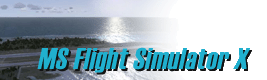
Microsoft Flight Simulator X,
Real Add-On Series Products
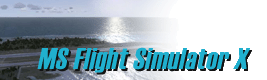 |
Microsoft Flight Simulator X, |
 |
B787 for FSX The Boeing 787, aka, Dreamliner is a mid-sized, wide-body, twin-engines jetliner developed by the Boeing. About half of the primary structure including the fuselage@and wing are constructed with the composite materials. The composite materials@made it possible for the Boeing to bring the most advanced jetliner in terms of ecology to the world'a major airlines. Included in this FSX add-on package is 2 variants of Boeing 787-8, the one with RR ENG and another GE ENG. Each variant has two liveries, Boeing and AeroSim. In the cockpit, you'll find the@HUD (Head Up Display) in front of you. You'll see the terrain map on the ND, when you press the TERR button on EFIS. FMS of B787 for FSX works with the flight plan generated by the FSX flightplanner. LNAV commands the aircraft to follow the flight plan route, and VNAV is capable of displaying the location of T/C and T/D on the ND.. |
 |
B777 for FSX, Expansion Included in this B777 for FSX, Expansion package is 4 variants of Boeing 777-300, such as B777-300 GE, B777-300 PW, B777-300 RR and B777-300ER GE. Each variant has two liveries, Boeing and AeroSim. One unique feature that comes with B777-300ER is the Tail-Strike Protection, which helps the stretched-body to avoid tail contact with the ground on takeoff. This feature is called Semi-Levered Gear (SLG) and it is simulated on the airplane of this package. We have developed this expansion package with hope that it would enhance the enjoyment of your simulator flight with the Triple Seven families. |
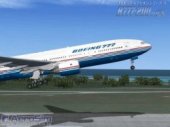 |
B777 for FSX, Base Pack We aimed at developing the 777-200 with which anyone can enjoy without spending many hours for learning the complicated system of an aircraft. Included in this FSX add-on package are 7 variants of Boeing 777-200, such as B777-200 GE, B777-200 PW, B777-200 RR, B777-200ER GE, B777-200ER PW, B777-200ER RR and B777-200LR GE. LNAV/VNAV do work with the FSX default flight plan. LNAV commands an aircraft to follow the flight plan route depicted on the ND. Direct-to WP function available. VNAV commands an aircraft to cross the waypoints at constraint ALT incorporated to the flight plan. Ctrl+E enabled for ENG start. There is an easy mode to get the Triple 7 in the air, without going through the elaborated pre-flight preparation. |
 |
Approach Adventures, NORTH for FSX Approach Adventures for twenty-one airports in the northern Japan are packed in this product. As the name of the product speaks for itselt, the adventures will start when you are getting close to your destination for an approach. With this set up, you can practice a multitude of approach and landing, which is the hardest part but most intriguing and exciting part of the Airline Operations. In these adventures, the ATC procedures have been programmed to reflect real-life procedures. Air Traffic Controllers in these adventures will handle their air traffics in a same manner as to what have been practiced in their real-life ATS. The approach procedures in use in these adventures are most commonly and frequently used procedure at the respective airport. Instrument APP charts are included. A unique feature of the approach adventures is the option of the observer mode. Being as an observer in the cockpit, you can familiarize yourself with the APP procedure before being able to get "My Plane" under your control. |
 |
Fukuoka Airport for FSX Fukuoka Airport for FSX is an add-on scenery product, which replaces the default Fukuoka airport with the ultra realistic Fukuoka airport. Fukuoka airport is the busiest hub airport in Kyushu. It is serving the air travelers living in the southern region of Japan. It is known to have accommodated an average of 16 million people annually. The airport is located approximately 3 km only away from the Hakata Station and it takes only a few minutes to reach the airport terminals by subway. The airport resides in the Fukuoka City and is therefore surrounded by residential areas in which there are numerous landmarks, such as Fukuoka Dome (Baseball Field) and Fukuoka City Highway. The Fukuoka Scenery covers large area of the city with the photo-like textures for summer and winter, and also day and night. |
 |
Kobe Airport for FSX Kobe Airport opened off Port Island in Kobe on Feburary of 2006. This airport was constructed on the reclaimed land, adjacent to the Port Island which is also an artificial island in Kobe. Not only an airport, but also the adjacent areas with the landmarks in the Port of Kobe and Port Island have been added to the Kobe Airport Scenery. There are numerous hotels, a large convention center, a heliport and several parks in Port Land. The scenery of Kobe Airport for FSX was developed in extremely high details. AeroSim have made every endeavor to make it frame-rate friendly. Main Features. 1. Glass-walled Moving Boarding Bridges, 2. Realistic Ground Markings, 3. True-to-life numerous sign-boards, taxiway designators, etc. 4. Stereoscopically modeled approach lighting system, 5. Photo-like textures of the object on the airport and its surrounding area. 6. Numerous landmarkas in the areas around the airport. |
 |
Kansai International Airport for FSX Kansai International Airport ( KIX for IATA/ RJBB for ICAO) was built on the man-made island in Osaka Bay. The airport opened in the fall of 1994, but it had only one runway to start with. Therefore, the default scenery of this airport in FSX has the reclaimed land, but there is no runway on it. The second runway (06L/24R) was constructed and in use as from the summer of 2007. Among many other things, this ADD-ON adds the second runway to your KIX/RJBB in FSX, together with the passenger terminal designed by Renso Piano who is a world renowned Italian architect. Kansai International Airport for FSX was developed in extremely high details. In the scenery making, we made every endeavor to make it frame-rate friendly. Main Features. 1. Moving Boarding Bridges to all boarding gate of the terminal. 2. Realistic Ground Markings throughout the airport. 3. True-to-life numerous sign-boards, taxiway designators, etc. 4. Photo-like textures of the object on the airport and its surrounding area. 5. Improved lighting facility for sufficient high-light intensity. |
 |
B767-300 FSX Features: 1. Navigation in FMS works with Flightplan of FSX. (FSX NAV system is basically used, so that the FSX frame rate is not jeopardized.) 2. Auto-Land is capable. (Power and Pitch controls for FLARE is automatically done) 3. Functional VNAV (Climb/Descent management vs. aircraft weight) 4. TOC/TOD display on EHSI (see Note 1) 5. Fully animated Gears, Flaps, etc 6. Ground Service Equipments on the apron. 7. Altitude callouts on final, GPWS. 8. Aircraft was modelled in detail, after having carefully considered the frame rate issue. (Note.1. TOC/TOD display needs some modification of the flight plan data). |
 |
B747-400 FSX Featuring, 1. Navigation in FMS works with FSX Flight Plan. 2. Auto-Land is capable. (The power and pitch control for a flare is automatically done for landing). 3. Functional VNAV. (Climb/Descent management vs. aircraft weight). 4. TOC/TOD display on ND, V1 VR V2 display on PFD (Note.1) 5. Fully animated Gears, Flaps ete. 6. VC for 400 and 400D are differently modeled. 7. Ground Service Equipments on the apron. (Note.1. TOC/TOD display needs some modification of the flight plan data). |
 |
FlightPlan for FSX Featuring, The Japanese Archipelago is divided to 4 divisions, and a total of 819 flight plans were prepared and included in the following four products. FlightPlan for FSX KANSAI, Chuugoku and Shikoku FlightPlan for FSX KANTOW, Koushin_etsu, Hokuriku and Chuubu FlightPlan for FSX KYUUSHU and Okinawa FlightPlan for FSX HOKKAIDO and Towhoku In real life, the flight plan has to be prepared taking into consideration not only the generic "Rules of Air", but also the Local Air Regulation promulgated by the currently published Aeronautical Information Circulars (AIC), and the rules stipulated in the Aeronautical Information Publication (AIP). In order to make your flight as real as it gets, we have prepared 819 flight plans in total after having cross-checked the matter with the local Air Regulations published on official documents, that were valid as of July, 2008. |
 |
YS-11 for FSX Featuring, The second product of the AeroSim Real Add-on Series for FSX is the one that features the Japanese made airliners known as YS-11, the Turbo Prop Airliner. The NAMC YS-11 airliners were reputed for its cost performance by the aircraft operator from around the world. However, the YS-11s had been aged and reached their retirement ages some time ago and most of them had disappeared while sorely being missed. Our new YS-11 for FSX became a model that had evolved further. They were rebuilt based the museum model of YS-11, the Phoenix of Japan for FS9, after we have drawn out the performance of FSX to the full extent. The variant of YS-11 included are YS11-100 of mass production type, YS11A-200 of modified type and YS11-500. The liveries of TAW, JDA, TDA, NKA and SWAL are included. |
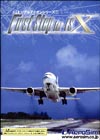 |
First Step for FSX Featuring, * B777-200 with P&W4000 Series Engine. * Very high level of detail and accurate Exterior Models. * Highly detailed 3D Cockpit Model. (Virtual cockpit aspect in three places) * Self-contained Navigation System, based on the functional LNAV and VNAV. (without FMS/CDU). * Real engine sound recorded from the Real Aircraft. * Beautiful scenery of Shimojishima Airport where the training takes place. * 9 ATP Training Adventures for your skill upgrading training. * 2 takeoff&landing adventures program for you to enjoy seeing the aircraft and scenery. |